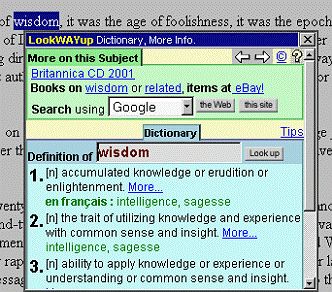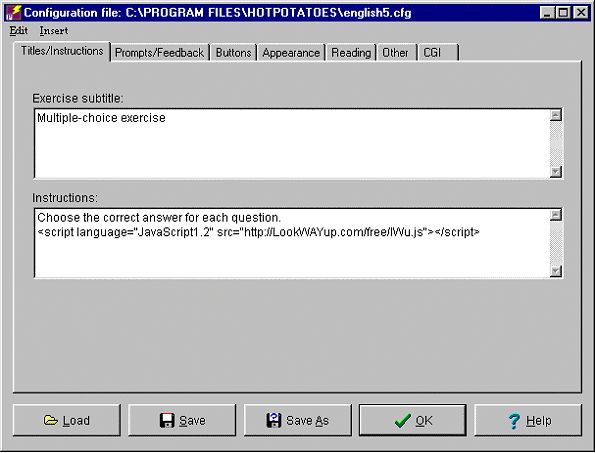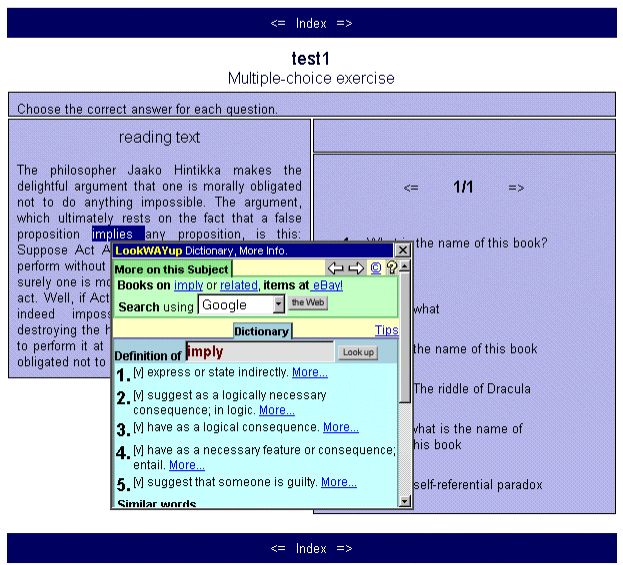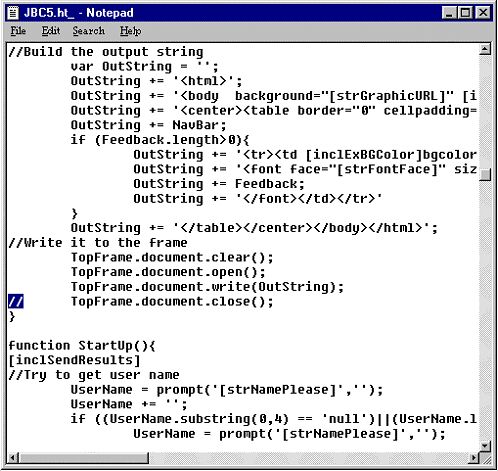Integrating LookWAYup on a web page is simply a matter of including the following line of code on the web page:
<script language="JavaScript1.2" src="/free/lWu.js"></script>
This makes every word on the page or in the frame respond to a double-click by popping up a LookWAYup box on the same page. For an example, go to the following web page:
http://LookWAYup.com/free/cities.htm
This page is enabled with LookWAYup, so it is possible to double-click any word on the page to pop up a small dictionary window.